CT Analysis Software Product Review: Dragonfly by ORS
Is Dragonfly the right analysis software for me? I’m going to help you answer that question. Choosing the right analysis software for X-ray micro-CT (computed tomography) can be tricky. You can get a free trial version and test-drive it, but it often takes time to learn and you might also need a high-spec computer.
Read: What is micro-CT?
Among the various analysis tools we use to analyze CT scans in our lab, Dragonfly is one I use daily. In this article, I will address the following questions customers often ask me when considering Dragonfly as their choice of analysis software.
- What is Dragonfly software for? - An overview
- What are the pros and cons of Dragonfly?
- How much is Dragonfly?
- What types of licenses are available?
- What are the computer requirements?
- How can I learn to use Dragonfly?
- How can I try Dragonfly?
- Is Dragonfly for me?
What is Dragonfly software? - An overview
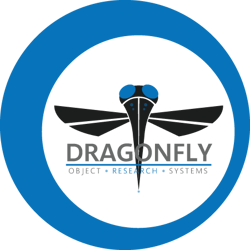
Dragonfly is a software platform for scientific image processing developed and distributed by Object Research Systems (ORS). Dragonfly can process CT images to extract quantitative information about various objects and materials. In addition to CT, it can treat various 2D/3D/4D scientific images, including data from correlative and hyperspectral imaging systems, SEM, FIB-SEM, ion beam, and confocal microscopy.
Dragonfly can handle most of the CT image analysis tasks required for materials and life science research. The typical analysis process looks as follows, and Dragonfly covers it all:
- Load an image stack, usually in TIFF format.
- Process the image to adjust the file size, reduce noise, enhance contrast, etc., if necessary.
- Segment the image into phases, such as polymer, voids, and inclusions, for example.
- Separate and index each object, such as the watershed transformation of multiple voids.
- Quantitative analysis of the phase volume fraction and the size, shape, orientation, etc. of each object.
- Generate high-resolution images, videos, graphs of quantitative measurements, etc. for reporting.
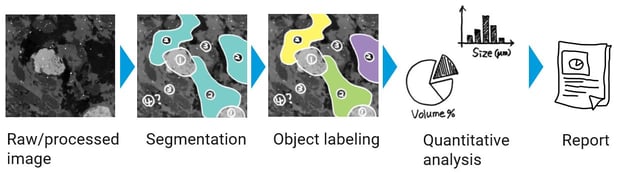
Dragonfly comes with hundreds of features, but here are some of the most often used: (See the full feature list.)
The main standard features include:
- Data handling and visualization
- Import image stacks in various formats, including TIFF and DICOM.
- Data transformation, including cropping, stitching, down/upsampling
- Visualize 3D CT cross-sections at an arbitrary orientation and location
- Sophisticated 3D rendering of the raw CT images and segmented volumes with customizable LUTs (lookup tables), lighting, camera settings, surface texture, etc.
- Comparison of multiple data sets using synchronized view settings
- Annotations and size measurements
- Image processing filters
- Various noise reduction and contrast-enhancing filters
- Ring artifact reduction
- Image segmentation
- Easy-to-use machine learning segmentation
- Interactive thresholding, partitioning, histographic, and automatic object segmentation
- Various paintbrush modes for manual segmentation
- ROI (region of interest) refinement tools
- Object separation
- Object separation by investigating connected voxels in ROIs
- Object separation by watershed transformation
- Quantification and measurements
- Classifying, sorting, and measuring objects with parameters, such as size, shape, aspect ratio, orientation, location, intensity, etc.
- Wall thickness analysis based on ROI and surface mesh
- Pore network modeling and Open PNM extension
- Automation
- Recording, editing, and running macros
- Access to Python console to script routine operations
- Reporting
- Exporting image stacks, ROIs, and quantitative analysis results
- Generating high-resolution 2D and 3D rendered images
- Creating 2D and 3D rendered videos
Optional modules include:
- Reconstruction
- Deep learning image segmentation
- Deep learning image processing, such as super-resolution
- Bone analysis
What are the pros and cons of Dragonfly?
Pros
Dragonfly is easy to use. The learning process is relatively painless, considering the vast variety of image processing and analyses you can run using this tool. I have learned or tried to learn five major commercial CT image analysis software platforms, and Dragonfly has been the easiest to learn so far.
There are three reasons why Dragonfly is easy to learn. First, the interface is user-friendly and intuitive, and all the tools are visible. Few things are hidden behind deep menus and tabs. Second, plenty of tutorial videos, webinars, and a knowledge base are available. Lastly, the powerful-yet-simple deep learning segmentation tool makes the painful segmentation of challenging images rather easy and, I dare say, enjoyable.
Easy to use user interface
Let’s take a look at the interface. When you see it, you might be overwhelmed by the number of tools visible. However, it is easier to have them all visible than to have many of them hiding behind menu items and tabs. With the latter type of interface, the problem is that you need to learn what tools are available and where they can be accessed in the software.
You can see what’s available if all the tools are visible. Plus, in Dragonfly, you can move these tools around and keep the ones you use often at the top, or you can categorize them on the left and right panels as you like. Then, you can save the layout for individual users.
Once you set your workspace, you don’t need to look for the tools you use often. It makes a lot of sense. This software can do hundreds of different things to serve a wide variety of analysis needs, but you probably don’t need all of them. So, the ability to keep often-used tools visible at the top of the interface makes your everyday tasks easy.
.jpg?width=760&name=Dragonfly-min%20(1).jpg)
Extensive tutorial videos and webinars
Let’s review the tutorials and webinars next. There are more than thirty step-by-step tutorial videos for individual image processing tasks sorted by category. These include tutorial videos for image segmentation, quantitative analysis, reporting, etc. I use these when I want to learn a specific task or refer back to a task I may not remember how to use. The knowledge base also helps answer frequently asked questions.
If you want to learn Dragonfly in a more systematic way, you can watch a series of 39 episodes of webinars covering installation, image processing, segmentation, quantitative analysis, macro scripting, and more. My colleague Angela and I watched this webinar series live every morning during the lockdown in 2020 and learned a lot. I still go back and watch some of them to refresh my memory.
To dig deeper, you can also watch videos for developers or join the Dragonfly forum.
Segmentation wizard
The third reason why Dragonfly is easy to use is its powerful deep learning segmentation tool. The “segmentation wizard” walks you through the training, evaluation, refinement, and final execution of deep learning image segmentation. Most importantly, you don’t need to know how these artificial intelligence-based segmentation algorithms work to use them.
As shown in this diagram, you can start with minimum training data input by manually painting a small section of the image. Then, run a quick training and choose the machine learning algorithm that performed best, Random Forest 1 in this case.
Next, you can generate more training data by letting Random Forest 1 predict results and correcting the predicted results manually. Now you have enough training data to train some deep learning networks. Once you see the results of the deep learning training, choose the best performing one, U-Net in this case, and apply the segmentation to the entire stack. That’s it.
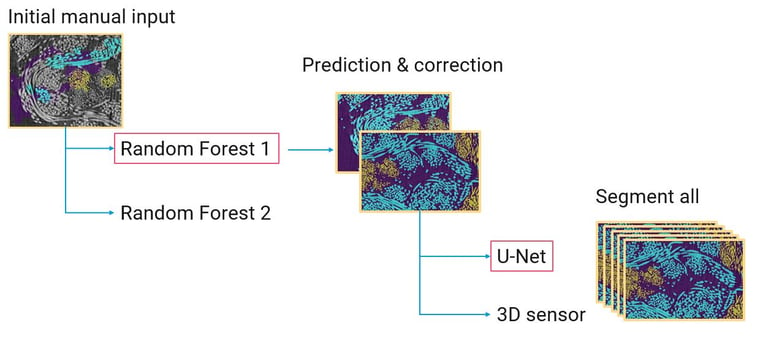
If you are familiar with deep learning optimization, you can customize detailed settings or load your own network. Below is an example of the editing interface of a U-Net network.
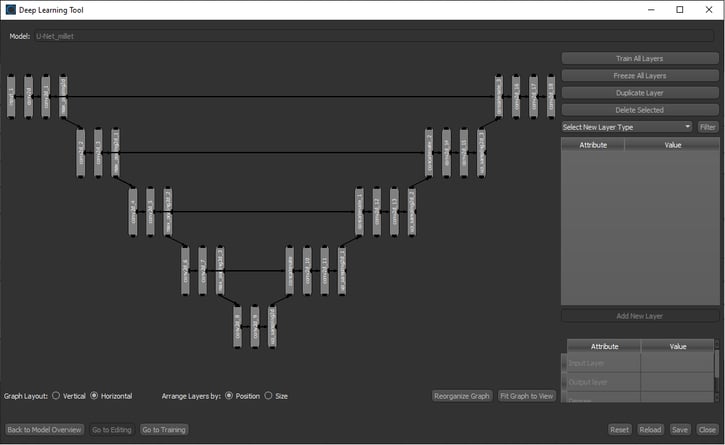
Other great tools offered by Dragonfly are the various paintbrush options to train models for machine learning and deep learning. To prepare a training dataset, you often have to manually segment part of the image by painting different phases.
As shown below, there are many different ROI painting tools. For example, you can easily adjust the size and function of the paintbrush by shortcut keys. You can use a gray-level threshold filter, smart grid, etc., to simplify and speed up the painting process.
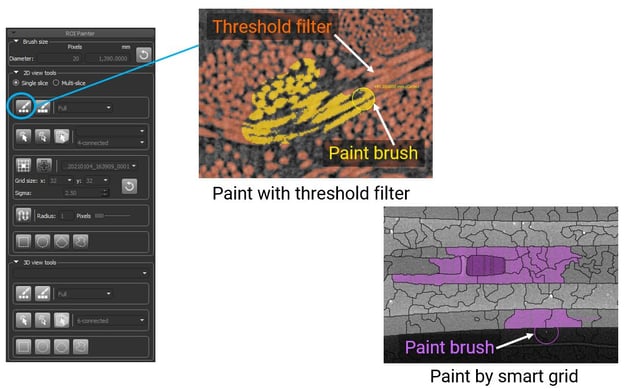
Another benefit of Dragonfly is the free non-commercial license. If your research is non-commercial, you can use Dragonfly, including all the optional modules, for free. I know many students whose research projects were saved by the availability of this free license.
Cons
Dragonfly’s metrology and dimensional analysis abilities are limited. Though it supports ISO-50 surface determination, advanced metrology functions, such as coordinate registration, GD&T analysis, nominal versus actual comparison, volume mesh export, are not available.
Version 22.1 introduced simulation and modeling tools. It is exciting to see new tools, and I believe more to come. However, these tools are still new, and it might take a little while for them to mature and prove themselves to match experimental results.
How much is Dragonfly?
The cost of Dragonfly depends on the license type and options configuration. The exact Dragonfly pricing is not published, but it is relatively inexpensive compared to other commercial software.
What types of licenses are available?
Perpetual, annual, non-commercial, and cloud licenses are available. You can check their license descriptions on their website.
ORS recently released an enterprise solution, VizServer, that allows you to set up a server and access it from anywhere. Any device, including Windows, Linux, Mac OS, and Chrome OS, can be used as a workstation to run Dragonfly. You don’t need to be in the lab to process CT images. You can start a session, leave it running on the server, and check the progress later on your laptop even while you are traveling.
What are the system requirements?
You don’t need a supercomputer, but Dragonfly is not going to run on a 5-year-old, $800 laptop. So let’s check the system requirements.
Here is a summary of the official recommended system requirements listed by the manufacturer. To learn more details visit their system requirements page or contact the ORS support.
- 64-bit Windows 7, 64-bit Windows 8 or 8.1, 64-bit Windows 10.
- 64-bit Linux operating system, starting from Ubuntu 18.04.
- Dedicated GPU graphics card with at least 6 GB of VRAMa.
(NOTE: Onboard Intel graphic units are not supported as they do not fully comply with the latest OpenGL standards.) - Support for OpenGL 4.3 or higher.
- 32+ GB of RAM (plan on having 4x as much RAM as the largest scans you need to process).
- 2.4 GHz or faster Intel 4-core Xeon or i7 CPU (or AMD equivalent).
- 2 TB of local hard disk storage.
Deep Learning requires higher performance:
- Dedicated NVIDIA GPU graphics card with CUDA Compute Capability 3.5 or higher and at least 6 GB of VRAM.
(IMPORTANT: NVIDIA GeForce RTX 30xx cards are supported for Deep Learning starting with Dragonfly version 2021.3. Earlier versions only support those cards for rendering, not for Deep Learning.)
(NOTE All of our recommended GPUs have the required CUDA capability. You can also go to https://developer.nvidia.com/cuda-gpus to check if your NVIDIA GPU is CUDA-capable.)
- 32+ GB of RAM (plan on having at least 4x as much RAM as the largest scans you need to process).
- 2.4 GHz or faster Intel 4-core Xeon or i7 CPU (or AMD equivalent) with the AVX extension. (List of Intel and AMD CPUs that support AVX)
- 2+ TB of local hard disk storage.
These requirements can be met by some laptops. However, note that these are general recommendations. To comfortably analyze a few to tens of GB size images, I would recommend a workstation with 128 GB of RAM and an 8-12 TB hard drive.
Read: 7 Things to Consider When Buying a Computer for CT Image Processing
Read: How Should I Manage Tomography Data?
How can I learn to use Dragonfly?

Object Research Systems offers in-person and web-based training. If you can afford it, a personal training session is an ideal way to learn how to use Dragonfly quickly. But if you can take some time, I believe that you can train yourself by using their tutorials and webinars.
How can I try Dragonfly?
ORS offers a 30-day free trial for the Dragonfly software. I recommend you get the trial license and give it a test drive. However, keep in mind that you need a computer meeting their system requirements to use the trial license, and it takes a little bit of time investment to learn how to use the tool.
Is Dragonfly for me?
If you have never used any other software for scientific image processing, and you are in the materials and life science research field, Dragonfly is most likely the best fit for you.
If you need a metrology tool for rigorous dimensional analyses, Dragonfly is probably not for you. Or, you might be looking for detailed simulation and prediction tools to replace experiments for filtration, digital rock, batteries, etc. In that case, you can use Dragonfly for segmentation combined with some of the new simulation and modeling tools. But if you want a simulation tool that has been tested by many users and proven to match experiments, you might need a more mature simulation tool.
If Dragonfly is not a good fit for you, you can check out other software in this blog article.
Many different software tools are available, and selecting the best CT analysis software for you can be a confusing process. If you’re unsure if Dragonfly is the right software package for you or want to know what alternatives are available, our team of application scientists can help you choose the right tool for your research needs. You can talk to one of our CT experts by clicking the “Talk to an expert” button at the right top of the page or send us a message at imaging@rigaku.com.
Learn more about what happens before you subscribe



