Best CT Analysis Software
When starting to use X-ray micro computed tomography (micro-CT), people often ask us which analysis software is the best. Some programs are not cheap, and you don’t want to end up purchasing the wrong one.
Read: What is micro-CT?
There are many choices and hundreds of different analysis methods, tools, and modules to consider. The price ranges from $0 (free) to $100K. There are many options, and the cost varies because, just like industrial CT scanners, there is no one-size-fits-all CT analysis software.
The good news is most manufacturers offer a free trial so you can test drive their software. The bad news is the learning curve can be steep and trying multiple products might not be realistic unless learning how to use them all is your job. As it happens, that’s kind of my job.
We use a wide variety of free and commercial software to analyze the CT images we produce for our clients in our lab every day. Below is a list of the best CT analysis software we recommend for different needs based on our experience. This is by no means a complete list of all software existing today, but I have tried everything listed here and use some of these programs daily. I hope this will help you choose the right CT analysis software for you.
- Best for general materials and life science research
- Best for metrology / dimensional analysis
- Best for data management and FDA regulations
- Best for simulations
- Most comprehensive
- Best free software
Best for general materials and life science research
Dragonfly by Object Research Systems
- Price: Low to medium. Perpetual, annual, server, cloud licenses, free license for non-commercial academic research
- Free trial: Available
- Required skill level: Low (Easy and user-friendly)
Pros:
- Extensive and user-friendly artificial intelligence (machine and deep learning) segmentation tools
- Various histogram-based segmentation techniques
- Various quantitative analysis tools for materials analysis
- Ease-of-use
- Can be set up on a server for open access; no special computers required (VizServer)
- Extensive selection of tutorial videos
- Free webinars
Cons:
- Limited dimensional analysis tools
- No volume mesh export
Interface:
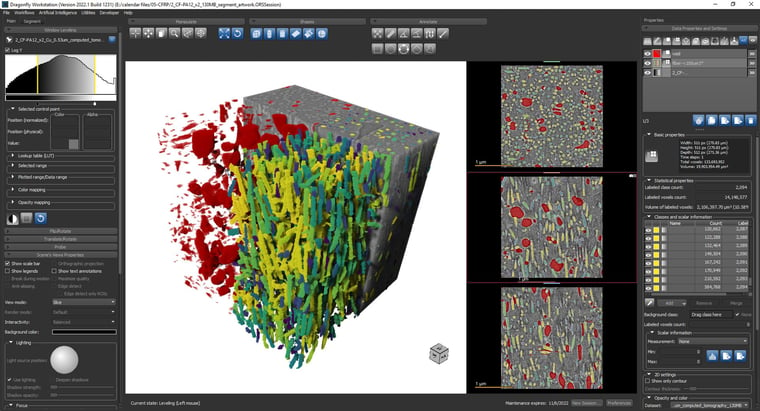
Dragonfly is relatively inexpensive and easy-to-use yet very powerful software. Its segmentation wizard makes deep learning image segmentation accessible to beginners and often eliminates the headaches associated with complex image segmentation. You don’t need to know the nuts and bolts of how these artificial intelligence-based segmentation algorithms work to use them. But if you are familiar with them, you can customize detailed settings or load your own network.
This tool has been a lifesaver for us when facing challenging segmentation tasks for materials and life science samples.
You can use Dragonfly for most materials science and life science applications, such as analyses of phase volume ratio, grain size distribution, fiber orientation, porosity, pore network, coating thickness, etc. It interfaces with Open PNM for pore network analysis. Bone analysis tools are also available as an add-on module.
Read: CT Analysis Software Product Review: Dragonfly by ORS
Watch Rigaku Dragonfly workshop Part 1 and Part 2
Watch Dragonfly Daily webinars
Best for metrology / dimensional analysis
VG STUDIO by Volume Graphics
- Price: Medium to high, node-locked, dongle-based, and various floating licenses
- Free trial: Available
- Required skill level: Medium for simple dimensional analysis, high for materials analysis, reporting, and automation (Requires formal training)
Pros:
- Sophisticated ISO-50 surface determination for dimensional analysis
- GD&T analysis fully supported
- Nominal (CAD drawing) vs. actual (CT) comparison
- PTB and NIST tested and verified
- A wide variety of materials analysis modules
- Extensive selection of automation tools for process control
- Volume mesh export supported
Cons:
- No artificial intelligence (machine and deep learning) segmentation tool
- Steep learning curve
- Cost
Interface:
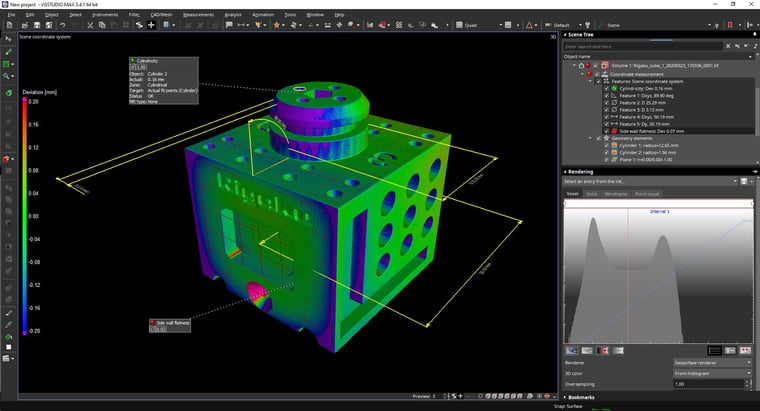
VG STUDIO uses a sophisticated ISO-50 surface determination. It is the de-facto industry standard for metrology applications, such as geometric dimensioning and tolerancing (GD&T) analysis or nominal (CAD) versus actual (CT) comparison. Their algorithms have been tested and verified by PTB (Physikalisch-Technische Bundesanstalt) and NIST (National Institute of Standards and Technology).
You can run simulations such as Von Mises stress distribution. You can also export the defined objects as a volume mesh for further investigation, such as finite element analysis. The defined volumes can be converted into a CAD drawing for reverse engineering. They also have comprehensive automation packages for process control.
Watch VG STUDIO webinars
Best for data management and FDA regulations
I2S by DigiM Solutions
- Price: Medium, depends on the storage size, subscription-base license
- Free trial: Inquire
- Required skill level: Low for data management, medium for data analysis
Pros:
- Completely cloud-based
- Accessible from anywhere; no special computers required
- Comprehensive data storage and management service
- Artificial intelligence (machine learning) segmentation tools
- Specialized analysis for drug and rock analyses
- FDA recommended
Cons:
- No perpetual license
- Somewhat limited interface flexibility
Interface:
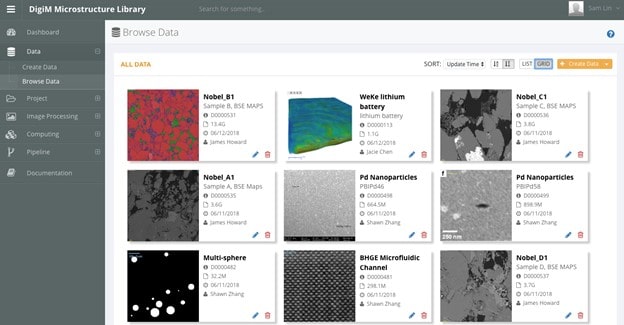
If you don’t want to deal with the maintenance of expensive computers and prefer an entirely cloud-based solution, or you need to manage—and even audit—a large amount of CT data, DigiM I2S might be the best choice. DigiM offers data storage and management services to store and archive hundreds of terabytes of data stress-free.
Read: How Should I Manage Tomography Data?
Best for simulations
GeoDict by Math2Market
- Price: High, academic discount available, flexible floating license
- Free trial: Available
- Required skill level: High
Pros:
- Segmentation and object separation optimized for specific types of materials (fiber, rocks, batteries, etc.)
- Artificial intelligence (machine and deep learning) based segmentation tools
- A wide variety of physical property simulation tools for virtual experiments (filter airflow, rock permeability, battery charging profiles, etc.)
- Fully transparent algorithms
- Free tutorial workshops
Cons:
- Steep learning curve
- Slow data 3D rendering display for large data files
- Cost
Interface:
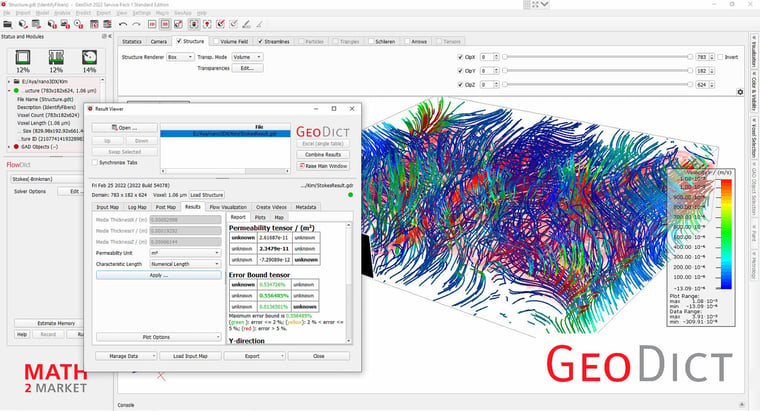
Suppose your goal is to run virtual experiments and test filter air flow, rock permeability, battery charging performance, etc., using X-ray CT images. In that case, GeoDict is probably the best and all-in-one solution. You can optimize the segmentation settings based on other non-CT properties known from how the material was designed and manufactured. The properties of the flow materials and particles can be fully customized to simulate the lifetime of filters, batteries, etc. Porosimetry and permeability simulations on rocks are also available.
Despite the complexity of this tool, it is not a black box. The theories and algorithms used in the simulation are fully documented in the manual.
Watch GeoDict tutorial workshops
Most comprehensive
AVIZO by Thermo Fisher
- Price: Medium to high
- Free trial: Available
- Required skill level: High
Pros:
- All-in-one solution, including advanced segmentation, materials analysis, metrology, simulation, and automation
- Long history and large user base
- Highly flexible settings of image processing and ROI (region of interest) manipulation
- Artificial intelligence (machine and deep learning) segmentation tools
- Various histogram-based segmentation techniques
- Various quantitative analysis tools for materials analysis
- Metrology tools
- Simulation tools
Cons:
- Steep learning curve
- Cost
Interface:
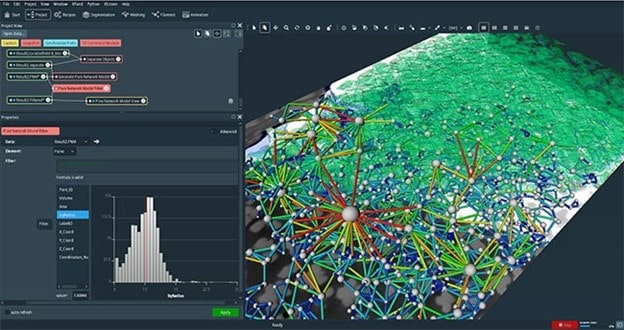
AVIZO probably covers the widest area of CT applications, AI-based segmentation, materials analysis, metrology, simulation, and automation. It is flexible and allows detailed control of the image processing, ROI (region of interest) manipulation, and entire analysis process.
Its versatility and flexibility are part of why its learning curve is steep. But suppose you are looking for a tool that covers various needs and can be customized to do CT image analysis in the exact way you want that can automate the entire process for quality or process control. In that case, AVIZO might be a good fit for you.
Best free software
Fiji/ImageJ
- Price: Free
- Required skill level: Low
Pros:
- Large user community
- Extensive selection of plugins
- Artificial intelligence (machine learning) segmentation tool (Weka)
Cons:
- Slow on large datasets
- Limited utilization of GPU
- Limited 3D rendering view options
Interface:
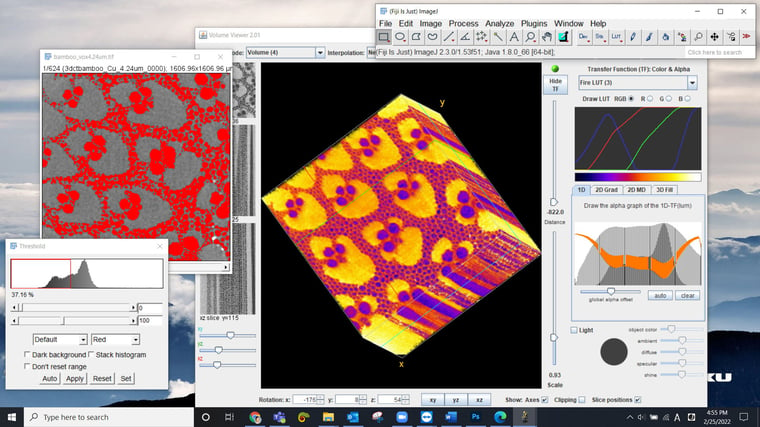
Fiji is a distribution of ImageJ. It is one of the most widely used image analysis tools in the science community. It’s geared more toward 2D image analysis, but you can certainly use it for 3D CT data analysis.
Watch ImageJ workshop Part 1 and Part 2
Check out the new image processing workshop series using ImageJ
3D Slicer
- Price: Free
- Required skill level: Low
Pros:
- Full 3D rendering display
- Various segmentation and ROI (region of interest) refinement tools
- GPU supported
Cons:
- Limited tutorial materials
Interface:
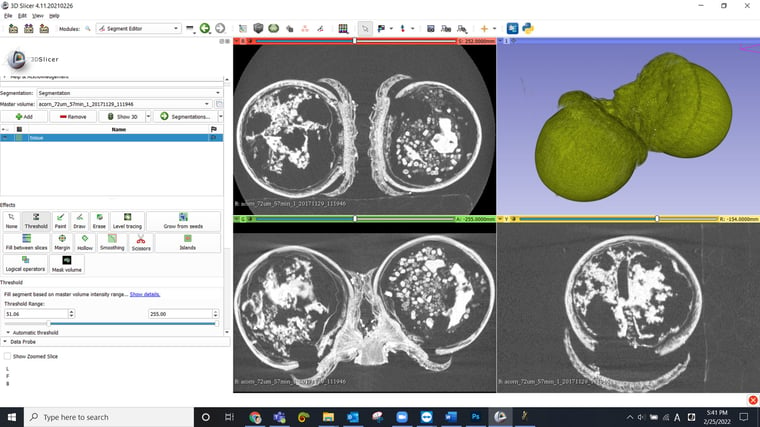
I have limited experience with 3D Slicer, but this is the free fully CT optimized analysis software I hear about the most.
Watch 3D Slicer tutorial videos
For more free options, I would recommend the excellent blog article by Dr. Peter Falkingham, Reader in Vertebrate Biology at Liverpool John Moores University, about free CT segmentation software.
What should I do now?
Selecting CT analysis software can be a significant investment decision. Some tools cost more than $10K and require a $5K workstation to run. You will also have to invest a lot of time learning how to use these tools. I recommend you get at least a demo before purchasing CT analysis software and get a free trial version if possible.
If you are new to CT image analysis, evaluating these demos and free trials might be like test-driving a car without knowing how to drive. If that’s the case, this article “How to Get Started with CT Image Analysis in 3 Steps” might help you learn what you need to know before evaluating analysis software.
I hope this article will help you enjoy finding your best CT analysis software. If you don’t know where to start, our team of application scientists can help you choose the right software for your research needs. You can talk to one of our CT experts by clicking the “Talk to an expert” button at the right top of the page or send us a message at imaging@rigaku.com.


